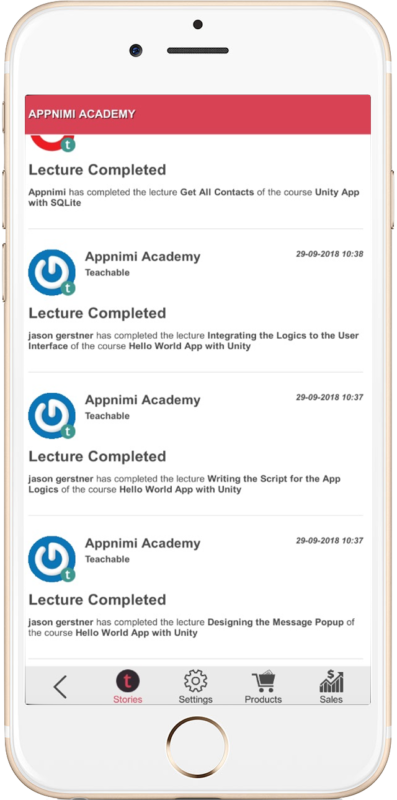

Appitara - The Business Monitoring App
Get 360 view of your business and optimise it to double your revenue.
Connect your Business to Appitara
One time process to connect your online websites you use for your business with the following simple steps.




Download and Register the app with your email address.
Add a new App for your website in Appitara.
Copy the Webhook URL which has been generated.
Paste the URL to the Webhook Setting Page of the Website which you want to connect to Appitara

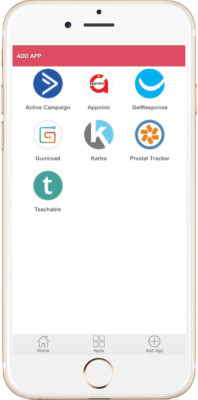
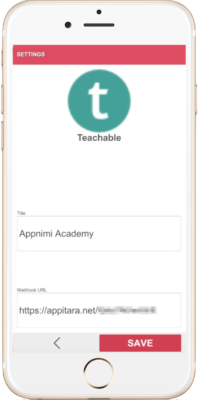

Timelines
Follow the messages from your Business as Stories in Appitara. Checkout out the detailed Analytics in the Report section of the app.
Timeline
See the updates from your websites on the timeline
Timeline for a Website
Filter the Timeline for a Website
Timeline for a User
Follow how a user is using all your websites

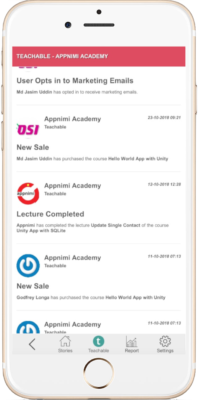

Analytics & Reports
Follow the messages from your Business as Stories in Appitara. Checkout out the detailed Analytics in the Report section of the app.
Title Based Reports
Get detailed reports for your website based on the title of the stories.
Duration Based Reports
View the Daily, Weekly, Monthly or Yearly Analytical Reports
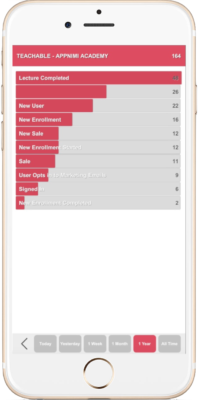
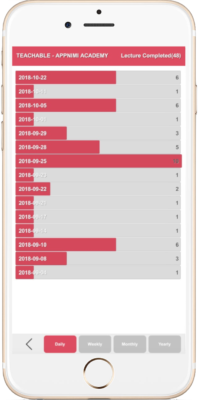


Nagareshwar Talekar, Founder & CEO - Xenarmor
Hear from our satisfied customer Xenarmor, a top global Information Security company
Appitara has helped us to see behind the screen action, which otherwise remain hidden. Now we can clearly see the flow of where user enters our site, what he does, how & when he made decision to buy. With these insights, now we know which area to focus more and most importantly, where to spend our $$$.
Ultimate thing about Appitara is to collect data from multiple sites (like email marketing & e-commerce site) and connect the customer flow. How a user has become a customer with perfect timeline is precious insight for any business.
Websites Supported
You can connect some of the top business websites with Appitara. You tell us and we will add that as well.
Teachable
Gumroad
Pivotal Tracker
Mailchimp
GetResponse
