STEP 1: Login to your school.
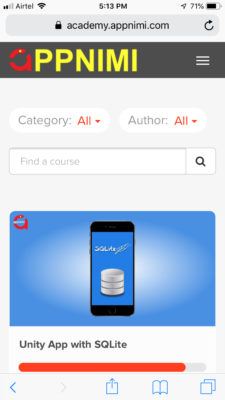
STEP 2: Goto Admin Page
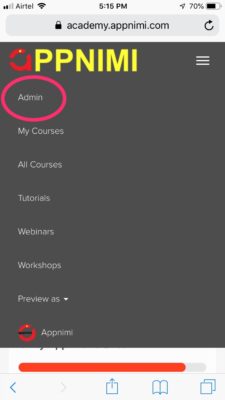
STEP 3: Goto Settings Page

STEP 4: Goto Webhooks page
The url will be : https://academy.appnimi.com/admin/settings/webhooks
It is to be noted that this url can be changed by the Teachable website, but content will be very similar.
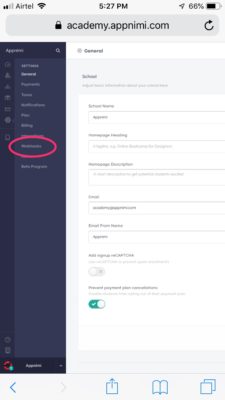
STEP 5: Click on New Webhook Button.
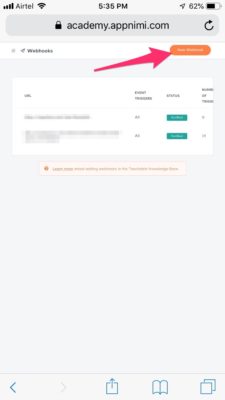
STEP 6: Copy the Webhook URL from Appitara Settings page for the App.
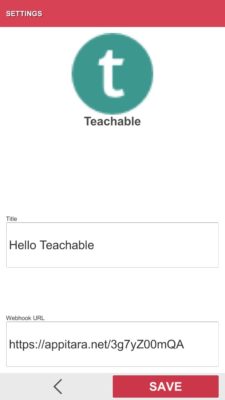
STEP 7: Paste the Webhook URL on the webhook page of your teachable school and click on Create button at the bottom.
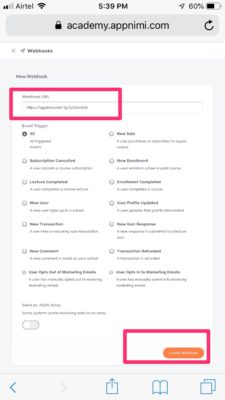
STEP 8: Initially it will show the status as Pending. As soon as the first message is submitted it will show as Verified.
